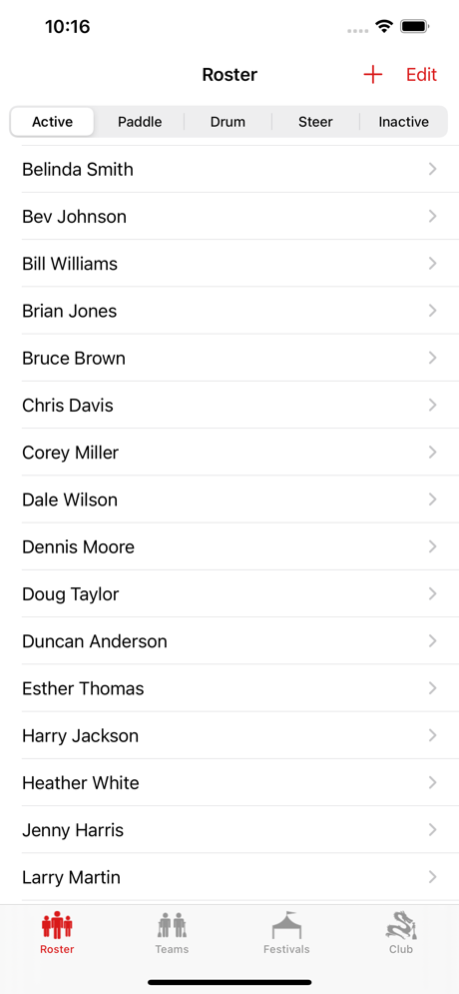PaddlesUp! Coach 1.3.6
Continue to app
Free Version
Publisher Description
PaddlesUp! Coach is a fun, easy, powerful, and free app for managing your dragon boat club. Enter your club’s roster. Set up your teams. Create lineups. All for free. PaddlesUp! Coach is ready to help you make the most of your crew with these great features:
• ROSTER: Enter and manage your crew list (you can import from Contacts). Specify paddling info: gender, side preference, weight, and primary role. Provide contact info and the app will call or email with a tap.
• TEAMS: Set up your teams, add as many as you need.
• LINEUPS: Create your best lineups with an amazing lineup editor. Drag-and-drop paddlers with live side-to-side weight indicator. Optimize paddler placement with the side preference indicator, gender indicator, and gender count.
All for free.
Want more? Festivals include many advanced features to help you manage your weekend of racing:
• ATTENDANCE: Add a team to a festival and the team members receive an invitation via email*. See responses right in the app eliminating the need to manage emails and manually track responses. Resend invitations. Manually set responses. Participants can update their response at any time.
• RACES: Create races with intelligent time selection. Add multiple teams and/or competitors to any number of races. Specify lanes. Assign lineups. Enter results.
• LINEUPS: The race lineup editor has all the features described above and includes many advanced features: Take out the guess work with live front-to-back balance. Paddler weight is displayed so you make better placement decisions. Know who’s coming with the attendance indicator. Email the lineup*. Save a lineup to Favorites. Assign a lineup by copying from an earlier race, copying from Favorites, or starting from scratch.
• COMPETITORS: Track your competition. Add competitors to any race and compare results.
• REPORTS: Who’s coming? Who hasn’t raced yet? What’s the race schedule? What’s our best time? Compare results by race, team, or time. All a tap away.
PaddlesUp! Coach includes one pre-installed festival so you can experience all the festival features risk-free. Additional festivals are available via In-App Purchase.
Here’s what some of our users have to say:
“I have been using PaddlesUp! Coach since it was released. I have found it to be extremely helpful in managing and coaching my team. I cannot speak highly enough about it. If you are not using this app you are missing the Dragon Boat!” Rob Sutherland--Coach, Thunder Dragons of Tampa Bay
“If you are a coach or manager of a dragon boat team or several dragon boat teams your life just got easier…” Shane Martin--Head Coach, Dragnum, Calgary
Download PaddlesUp! Coach today.
* email-related features require registration which is free and easy.
Apr 30, 2022
Version 1.3.6
Tint matches the icon.
No longer letterboxed on bigger phones.
About PaddlesUp! Coach
PaddlesUp! Coach is a free app for iOS published in the Health & Nutrition list of apps, part of Home & Hobby.
The company that develops PaddlesUp! Coach is Signature Software Ltd.. The latest version released by its developer is 1.3.6.
To install PaddlesUp! Coach on your iOS device, just click the green Continue To App button above to start the installation process. The app is listed on our website since 2022-04-30 and was downloaded 3 times. We have already checked if the download link is safe, however for your own protection we recommend that you scan the downloaded app with your antivirus. Your antivirus may detect the PaddlesUp! Coach as malware if the download link is broken.
How to install PaddlesUp! Coach on your iOS device:
- Click on the Continue To App button on our website. This will redirect you to the App Store.
- Once the PaddlesUp! Coach is shown in the iTunes listing of your iOS device, you can start its download and installation. Tap on the GET button to the right of the app to start downloading it.
- If you are not logged-in the iOS appstore app, you'll be prompted for your your Apple ID and/or password.
- After PaddlesUp! Coach is downloaded, you'll see an INSTALL button to the right. Tap on it to start the actual installation of the iOS app.
- Once installation is finished you can tap on the OPEN button to start it. Its icon will also be added to your device home screen.